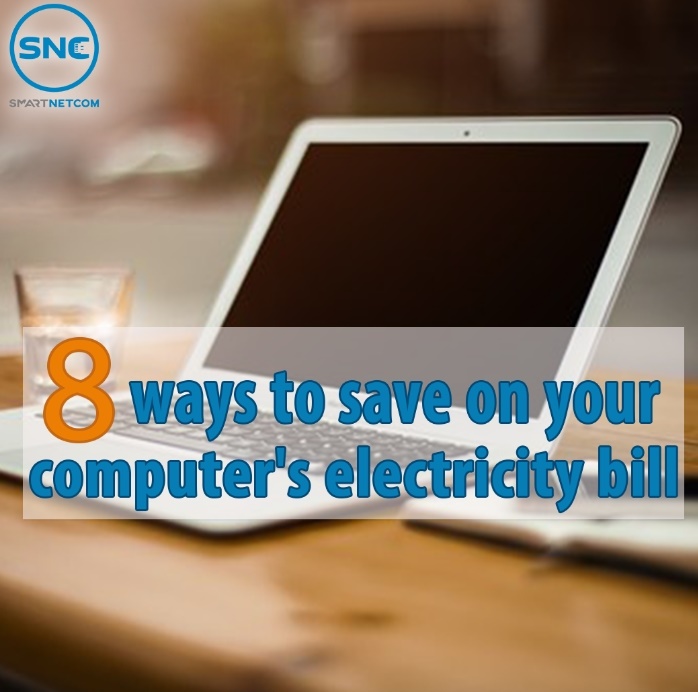
8 ways to save on your computer's electricity bill
Did you know that How many baht do you have to pay for the electricity bill of your computer? In which all electrical equipment All have to use electricity Each device uses different power. Computer too, let's see if you have to pay an expensive electricity bill. And how to save electricity costs?
1. Close the screen when not in use for 10 minutes.
2. Unplug when starting to use
3. Set the screen server
4. Good heat dissipation location
5. Use a computer with the energy star symbol.
6. Turn on the energy saving system in the device
7. Should buy a screen that is not too large
8. Use green technology equipment such as SMART NETCOM.
Typical computers consume approximately 250 watts of power.
Electricity cost 250 watts * 8 hours * 260 working days per year * 4 baht per kilowatt. In total, the electricity cost per 1 computer must be paid per year 2080 baht.
Then if...
10 electrical appliances, 20,800 baht per year
100 electric devices, cost 208,000 baht per year
SMART NETCOM consumes about 4 watts of power.
Electricity charge 4 watts * 8 hours * 260 working days per year * 4 baht per kilowatt. In total, the electricity cost per unit must pay about 33 baht per year.
If thinking about the amount...
10 electrical appliances, 333 baht per year
100 electric devices, cost 3,330 baht per year
..
#SMARTNETCOM 1 computer for 10 people
Looking for answers and questions, request a quotation.
Call : 096-846-0080
Quick question and answer Line@ : @SMARTNETCOM
Or click http://line.me/ti/p/@SMARTNETCOM
TOP